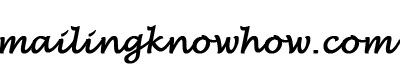Tips For Printing Labels
by Allen L. Wyatt
Sometimes it’s the mundane things in business that drive you crazy. Things like trying to print out labels for a mailing without the labels getting stuck in your printer or the printing running off the labels. Here are several tips to help:
Use Good Quality Labels
If you print labels in your printer, make sure you purchase labels that are a good quality. If you have a dot matrix printer, low quality or marginal labels may peel off as the label stock moves around the platten. If this happens, you could end up with labels stuck inside your printer where it is difficult to remove them. If you have a laser printer, make sure the labels you use are designed for the high heat generated by a laser printer. If not, the adhesive on the back of the labels may soften to a point where the labels come off in the printer, or the adhesive oozes out and messes up your printer. Good quality labels should be available from any business supply store, and are worth the few extra pennies you have to pay.
Saving Money on Printing Labels
If you have purchased labels for your laser printer, you already know that they can be a bit expensive. It can be frustrating to print your labels and not have them lined up just right. Each bad sheet you print is effectively money down the drain.
To overcome this problem, make sure you print a test sheet before you actually print on the labels themselves. Simply put a blank sheet of paper in the manual feed of your laser printer, instead of your label sheet. When the information is printed on the blank sheet, place that sheet behind a blank sheet of labels and hold it up to the light. The print on the paper will show through the label sheet, and you can see how the text lines up.
The benefit of this is that you save money—the blank paper is much cheaper than the label sheets. Continue printing your test sheets, adjusting the print parameters as necessary in Word. When you are satisfied with how your test sheet prints, go ahead and print on the labels themselves.
Making Use of Extra Labels
A common use of Word is to print labels on different types of label stock. It is possible, however, to have “extra” labels left over at the end of a print run. For instance, suppose you run a mail merge for labels to 97 clients, and each sheet of labels has 30 labels on it. This means you will need four sheets of labels, and you would waste 23 labels on the last sheet.
To save those labels, don’t merge directly to your printer. Merge to a new document instead. Then, scroll down to the last name in the merged document. Notice the blank cells in the table—these are the blank labels in your print run.
Position the insertion point in one of the blank cells and type your name and return address. You can then copy and paste the return address into all the other blank cells. Now when you print your label sheets you can keep the return-address labels at the end of the print job and use them when you pay your bills. This certainly is a penny-pinching alternative to wasting the last labels on the last sheet.
© 2004 Allen Wyatt
Allen Wyatt, an internationally recognized expert in small computer systems, has been working in the computer and publishing industries for over two decades. He has written more than fifty books explaining many different facets of working with computers, as well as numerous magazine articles. His books have covered topics ranging from programming languages to using application software to using operating systems. Through the written word, Allen has helped millions of readers learn how to better use computers.
Allen is the president of Discovery Computing Inc., a computer- and publishing-services company located in Mesa, Arizona. He publishes free weekly newsletters about how to better use programs such as Microsoft Word and Excel. You can find more information on the newsletters at www.VitalNews.com.
Copyright 2006-2023 Attard Communications, Inc. | Phone: 877-272 2761